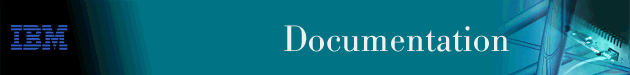
When you initially install NwDM, or when your network changes significantly, the NwDM database needs to be updated to reflect the changes in your network. Adding specific devices individually may take a significant amount of time. Therefore, you can use the Synchronize Databases task to synchronize the NwDM database with the Nways topology database.
Follow these steps to synchronize the Nways NetView topology database with the NwDM database:
During database synchronization, any new devices are automatically created, and all SNMP read and write community names are updated. In addition, recommendations for handling discrepancies between databases are listed in the job log.
The Synchronize Database task may take quite a while to complete, depending on the size of your network. While the job is processing, you can view the status of the job.
Most Deployment Manager tasks are performed as scheduled jobs. Jobs provide you with the flexibility of deciding when a task is performed as well as deciding what tasks are required to complete successfully before other tasks are performed.
When NwDM processes a job, the results of that processing are stored in a job log, which is a file that resides on the NwDM server. The directory where NwDM stores job logs is determined by the logDirectory property in the NwDM Properties file. For more information about the Properties file, see Customizing Deployment Manager.
As discussed, the Synchronize Databases task can take a significant amount of time to complete. Follow these steps to view the status of the Synchronize Database task:
| Note: | To view all jobs currently stored in the NwDM database in the Jobs List pane, click Apply Filter on a blank Job Filter pane. |
Notice the Status column for the Synchronize databases job. A status of Running means the job is still processing. If the Synchronize Databases job completes with no errors, the status will be Finished.
The Learn Configuration task enables NwDM to store information about the configuration that is currently loaded in a device. After the Synchronize Databases task completes, you will need to perform the Learn Configuration task for all devices (2210, 2212, 2216, and 8275-416).
Follow these steps to perform the Learn Configuration task for 2210 devices: